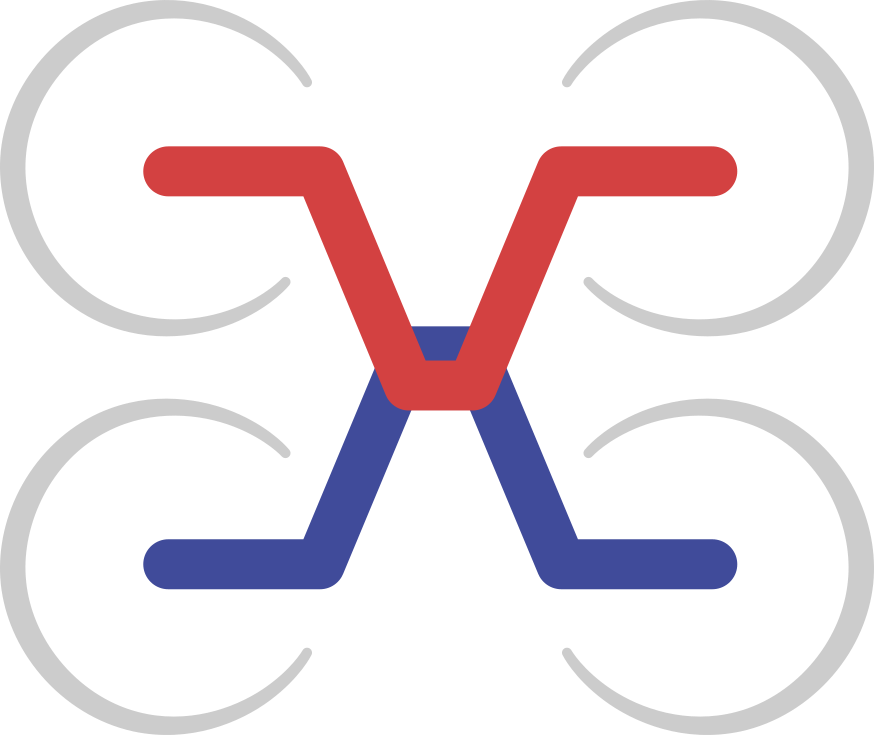Examples
This page collects some interesting or instructional use cases of the DroneCAN GUI Tool.
Since the GUI Tool is built on top of PyDroneCAN, you should also check out its examples - they are mostly compatible with the GUI Tool’s embedded IPython console, although some minor modifications may be required.
Generating audiovisual feedback
Some nodes support DroneCAN messages from the namespace uavcan.indication.*
that allow one to generate arbitrary indications on remote DroneCAN nodes.
Here’s how this feature can be invoked from the interactive console of the DroneCAN GUI Tool:
# Beeping at 1kHz for 0.1 seconds
broadcast(uavcan.equipment.indication.BeepCommand(frequency=1000, duration=0.1))
# Beeping at 1kHz for 0.1 seconds every 0.5 seconds for 5 seconds
broadcast(uavcan.equipment.indication.BeepCommand(frequency=1000, duration=0.1), interval=0.5, duration=5)
# Turning all RGB LEDs of index 0 magenta
broadcast(uavcan.equipment.indication.LightsCommand(commands=[
uavcan.equipment.indication.SingleLightCommand(color=uavcan.equipment.indication.RGB565(red=31,
green=0,
blue=31))]))